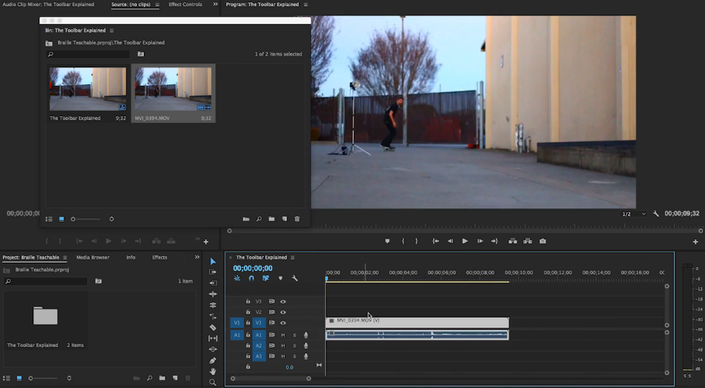
Getting Started With Your Editing Using Adobe Premiere
The Basics of Video Editing
This course teaches you the basics of how to edit video using Adobe Premiere Pro. You will learn how to edit, export and title your video. Check out our other course for editing using iMovie if Adobe Premiere Pro is not your preferred editing software. You can purchase this course singly or take it as part of the All Access Monthly Membership plan.
Your Instructor

Course Curriculum
Intro to Adobe Premiere Pro, Editing, and Exporting
Available in
days
days
after you enroll
-
StartAdobe Premiere Pro Editing Terms (2:46)
-
StartThe Tool Bar Explained (2:37)
-
StartBasics of Editing Explained (20:19)
-
StartHow to Choose Your Clips (5:51)
-
StartHow to Edit a Skateboard Video (25:28)
-
StartExporting your Video (8:09)
-
StartHow to Create Good Slow Motion (11:42)
-
StartHow to Make a Title (10:29)
Frequently Asked Questions
When does the course start and finish?
The course starts now and never ends! It is a completely self-paced online course - you decide when you start and when you finish.
How long do I have access to the course?
How does lifetime access sound? After enrolling, you have unlimited access to this course for as long as you like - across any and all devices you own.
What if I am unhappy with the course?
We would never want you to be unhappy! If you are unsatisfied with your purchase, contact us in the first 30 days and we will give you a full refund.